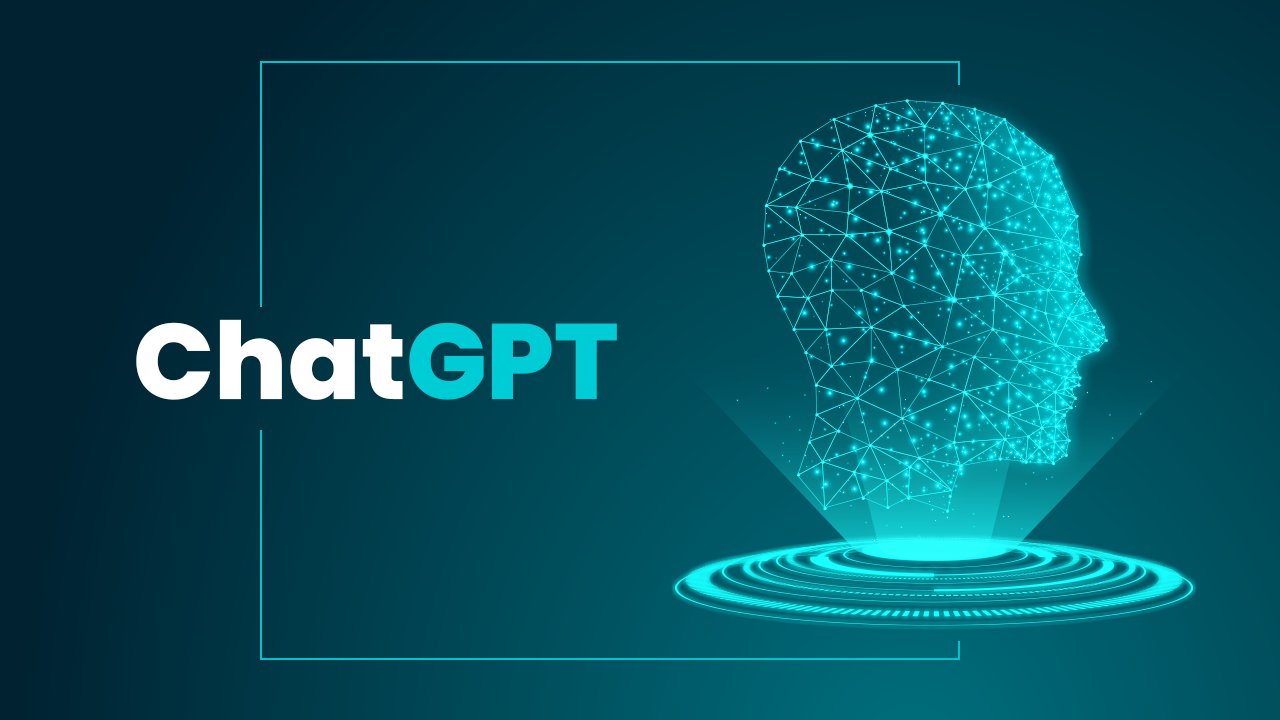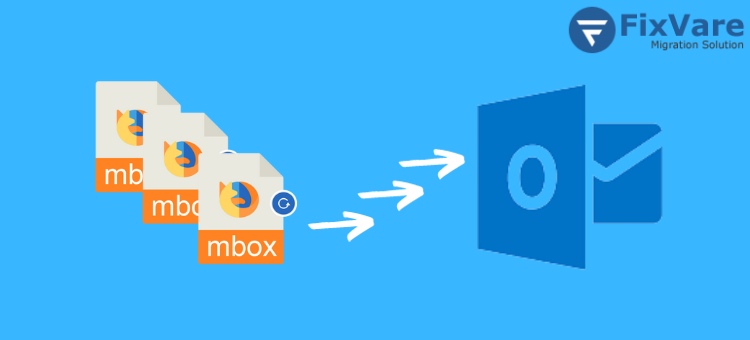How to Repair SQL Server 2016 & Others? Complete Tutorial
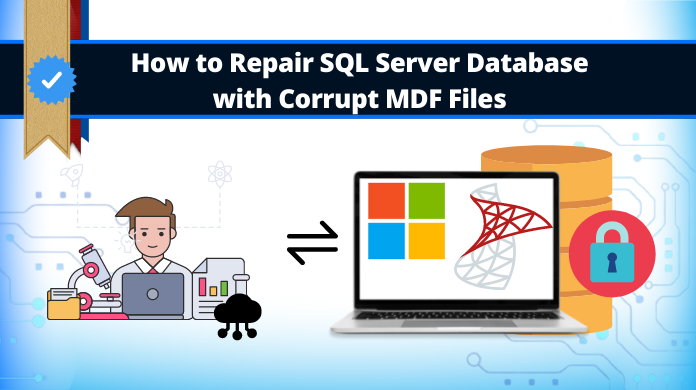
We are receiving a lot of user queries regarding “how to repair SQL Server 2016” lately. We did our research & found out that it is not a complex process but indeed a technical one. This is why a majority of new users are facing corruption issues without knowing the ways to fix them.
Evidently, this article is going to provide a detailed solution to users for fixing the corruption errors in the SQL Server database. Along with the solutions, the pros & cons are also mentioned there. In addition, users will get to see the most asked user queries regarding this topic. So, without any further ado, let’s begin with the most trusted automated solution.
Also Read: How to View MDF File without SQL Server Database?
Best Solution to Learn How to Repair SQL Server 2016
Now, to explain the best solution for users, we can say that there are several Best SQL Recovery Software that users need to be aware of. This automated software is even recommended by expert IT users & MS SQL MVPs across the globe.
The reason automated software is used worldwide is because of its amazing features. No other alternate solution can match the level of accuracy this tool offers. Moreover, users can get customized results using this software, based on their specific needs.
Download the tool & then follow the five steps carefully:
Step-1. Install the Utility and then Launch the Tool to begin.
Step-2. Click on the Open button to Add MDF Files here.
Step-3. Set Quick or Advance Scan mode for corruption.
Step-4. Select Destination Platform for the exporting data.
Step-5. Hit the Export/Save button to finish the process.
Features:
- Repair SQL database objects like tables, columns, triggers, views, rules, etc.
- The software exports the database in SQL Server, CSV format, & T-SQL scripts.
- Recover the deleted database objects back in the server & highlight them in red.
- Users can recover only schema and schema with data as per their requirements.
- The software can help users auto-detect SQL Server versions using the MDF files.
- Quick & Advanced Scan options are present here to tackle different corruption levels.
- Windows OS 11, 10, 8, 7, etc, and Windows Server 2012, 2012, 2016, etc supported.
- SQL 2022, 2019, 2017, 2016, 2014, 2012, 2008, 2005, & 2000 versions compatible.
Why Avoid the Manual T-SQL Command Solution
Before we proceed further & learn the advanced automated solution, we must focus on the drawbacks & challenges of the manual method. Some of the most common ones are listed below for users:
SQL Injection Attacks: The SQL injection attacks, malware, ransomware, & other cyber security threats are there that can spoil the manual solution. This is because there is no protection from here from potential threats.
Time-Taking Process: Manual solutions are often lengthy & users need to be well aware of the fact that it significantly reduces the efficiency of users for usual tasks. Indeed, this way to how to repair SQL Server 2016 disrupts the nominal workflow .
Complex Procedure: The manual procedure is complex & users might require the assistance of experts to perform the tasks with expertise. Therefore, the manual method is not meant for beginners.
Lack of Features: Users will not get the advanced features here just like the automated one. This makes this solution quite boring & featureless.
Poor GUI: The graphic user interface of this software is non-interactive. This makes the entire solution confusing for not just beginners but also for expert users.
These are just a few issues present in this utility. Moreover, there are several other issues as well that users need to be aware of. Now, lets understand how this solution works.
Also Read: Repair Corrupt SQL Backup File with Ease
How to Repair SQL Server 2016 Manually?
The manual solution requires the T-SQL method. In this, users need to use the DBCC CHECKDB commands.
There are three types of commands in this DBCC CHECKDB:
Repair_Fast
The fats command works really very fast. However, it is just for minor issues. It can not handle the heavily corrupted SQL-damaged data files.
Repair_Rebuild
Rebuild command builds the database from scratch & this is why it takes the longest time. Thus, users need to be very patient. Also, this can take 10X more time than usual.
Repair_Allow_Data_Loss
Last but not least, the allow data loss command is a balanced version of the fast & rebuild command. It takes an adequate amount of time. However, it deleted the highly corrupted database objects which takes more time.
Also Read: Copy Table From One Database to Another One
The Final Say
Now, after discussing the solutions to learn how to repair SQL Server 2016 version, users can easily get the expected results. Both of these solutions work, users need to make a wise choice regarding the tool. As per users & SQL MVPs, the automated solution is a far better approach than the classic manual solutions.
Moreover, users can get plenty of other features as well using the automated solution. In a nutshell, the automated solution is the ideal choice & the manual one is for users who can’t opt for the automated tools.
FAQs
Q-1. Is there any other manual solution apart from this T-SQL method?
Ans: Yes, users can opt for the SSMS utility but not all users have that wizard in their system.
Q-2. How to repair SQL Server 2016 without installing SQL Server?
Ans: Well, for this, users just need MDF files of the SQL 2016 version. Then the automated software can easily help them.
Q-3. Is this automated tool free or paid?
Ans: This automated software is not free but it comes with a demo version for users for free.
Q-4. What are the quick steps to use this tool & repair 2016 SQL database?
Ans: Follow the five simple steps below:
- Launch Tool & Add MDF
- Select the Scan Mode
- Preview database objects
- Select Destination Location
- Hit the Export/Finish button