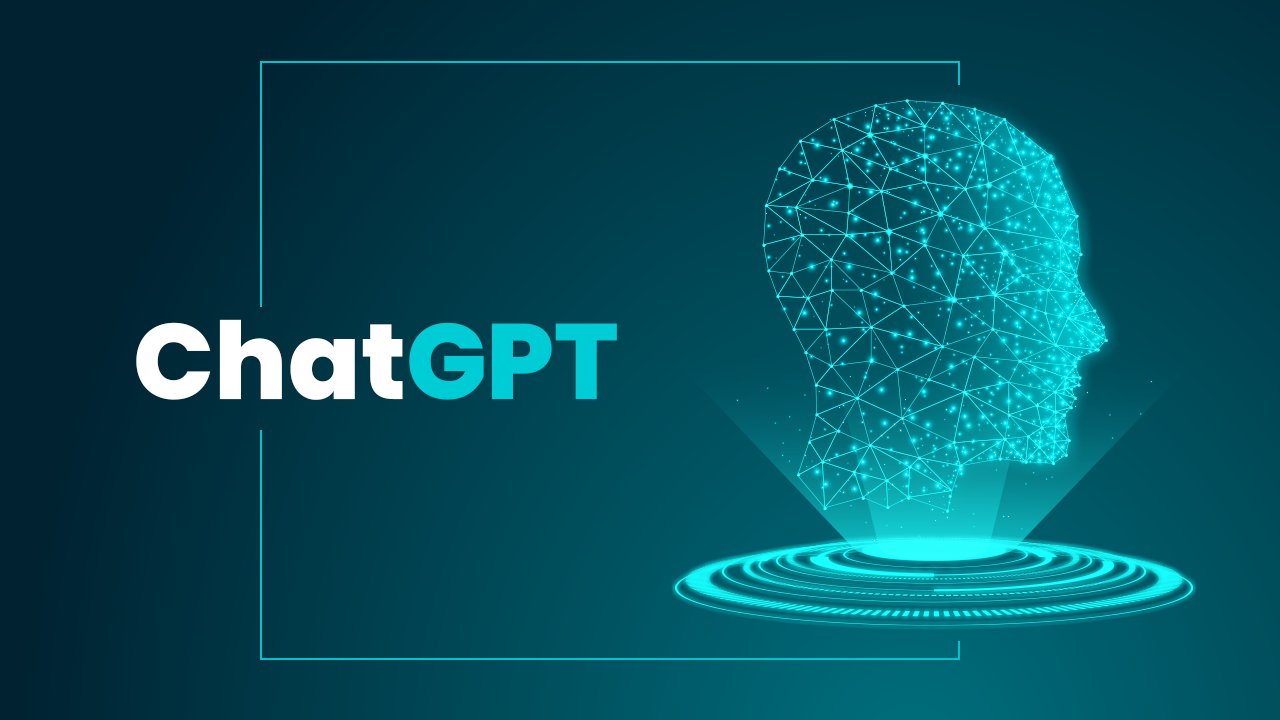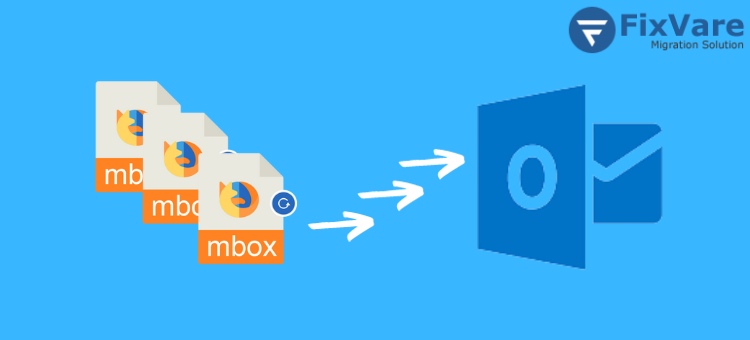Want to unprotect a VBA module in Word and macro projects? But I don’t know what the best way is to unprotect a Word document in VBA.
Many people, professionals and organizations want to remove passwords from Word VBA projects for various reasons. If you are one of them too, you have come to the right site. Here is the complete process of removing passwords from a Word VBA project.
Some users want to remove passwords from Word documents using VBA code, such as professional developers and programmers; However, they do not know the correct formula to remove the password from a Word VBA project. Continue reading this blog post to find the solution.
Manual Technique to Unprotect a VBA Module in Word
There are various methods to remove the VBA code verbal password, such as manually and automatically. Let’s understand the step-by-step process of removing the Word VBA password.
Tip#1: Remove Password from Word Document Using VBA Code
- First, open a new Microsoft Word file.
- After that, select the Developer << Visual Basic option or press Alt + F11.
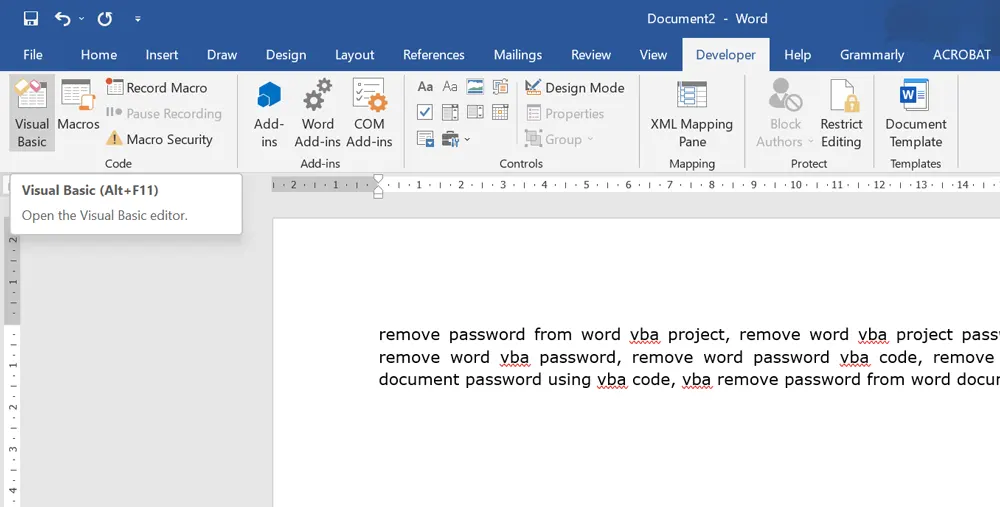
- Go to the Insert tab and select the Module option from the drop–down list.
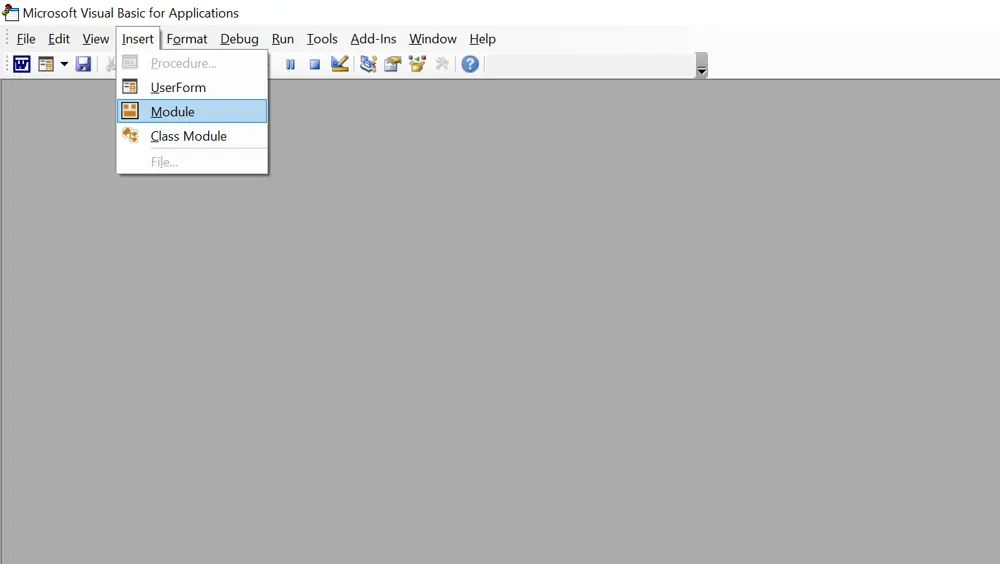
- Enter the provided VBA code into the module window.
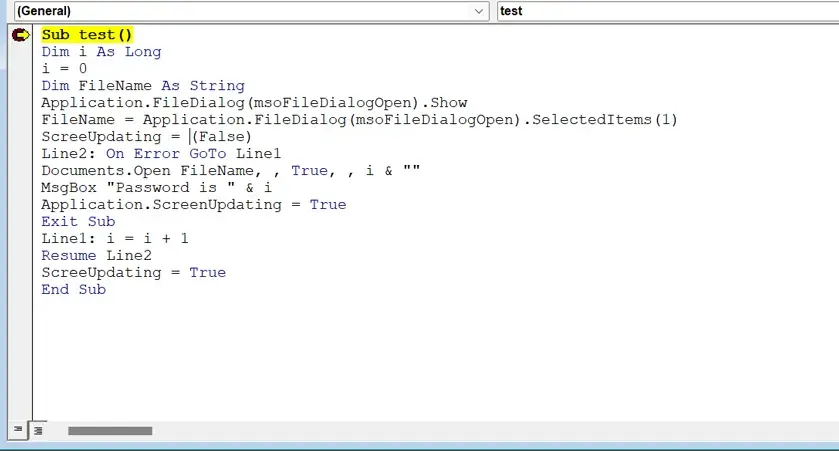
- Press F5 to continue, or select the Run << Continue option.
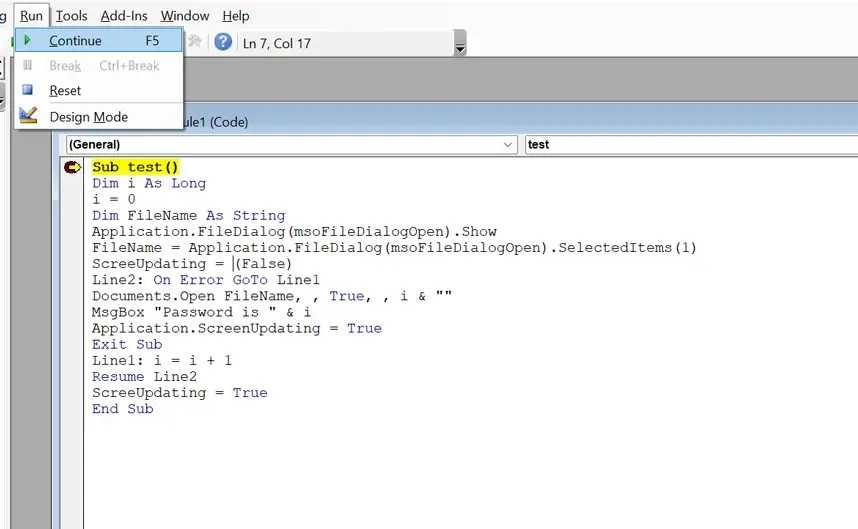
- Explore password-protected Word VBA files, including macros and modules. Click the open button.
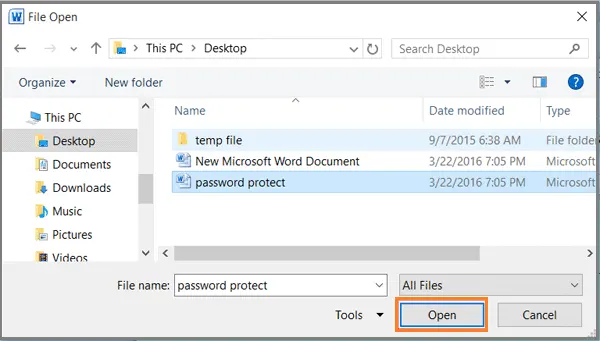
- Removing the password from the VBA code takes some time. Once completed, the tool will display the password to open the Word VBA project.
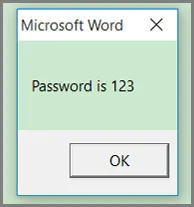
- Click OK to close the password pop–up window.
- With this password, you can now easily access your Word VBA project using the complete programming language.
- After that, select the option “File << Info << Encrypt with Password.”
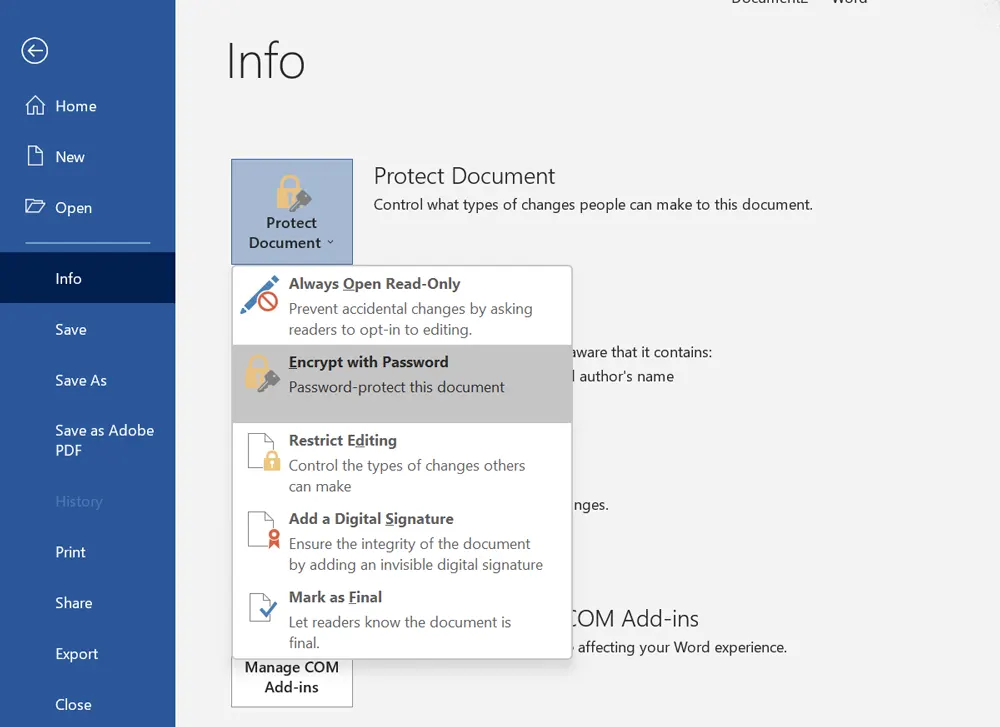
- Remove the password from the pop-up message box and click OK.
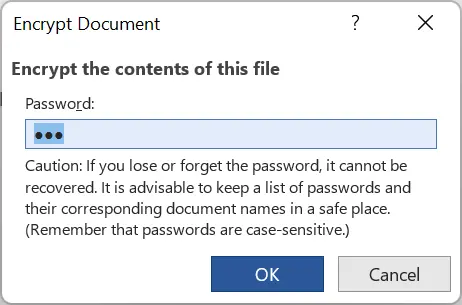
- Users can now easily open Word VBA projects without a password.
Limitations
- This is a time-consuming procedure that allows you to unprotect a Word document in Windows 10 from each project individually.
- Performing the above steps requires some technical knowledge. Even the success rate is not guaranteed.
- This is not a professional solution to remove all types of passwords from the suggested solution.
Use an Expert Recommended to Unprotect a VBA Module in Word
VBA Password Recovery Tool from PCVITA is the ideal software for removing passwords from Word VBA projects. This is a professional way to remove Word VBA passwords without losing important information in macros and modules.
It is an easy-to-use program also to remove PowerPoint VBA Password, it can be easily operated by both technical and non-technical users. You can download and install it on all the latest Windows operating systems.
- Download the software and install it on your system.

- Click “Add File or Folder” to select the MS Office VBA project file.

- Go to and select the VBA project file and click the Open button.

- Choose the Remove or Reset button and the tool will display or display the password.

- Select the Remove Option to remove the password of VBA word file

- Once you click the Remove button, the tool will start removing password from the VBA file. Once the task is complete, click OK.

Also Read: Can You Disable Individual USB Ports?
Conclusion
In the above section, we introduced you to the most effective and risk-free way to unprotect a Word document on Windows 10, 8, 7 and 11. This software can unprotect a VBA module in Word file with relative ease. Additionally, this tool has advanced features, which have been discussed above. Users can also take advantage of the free version of the product to quickly test how the software performs its functions.