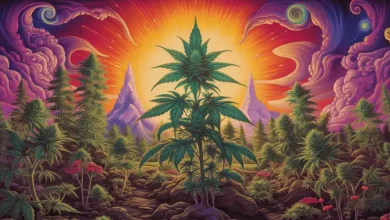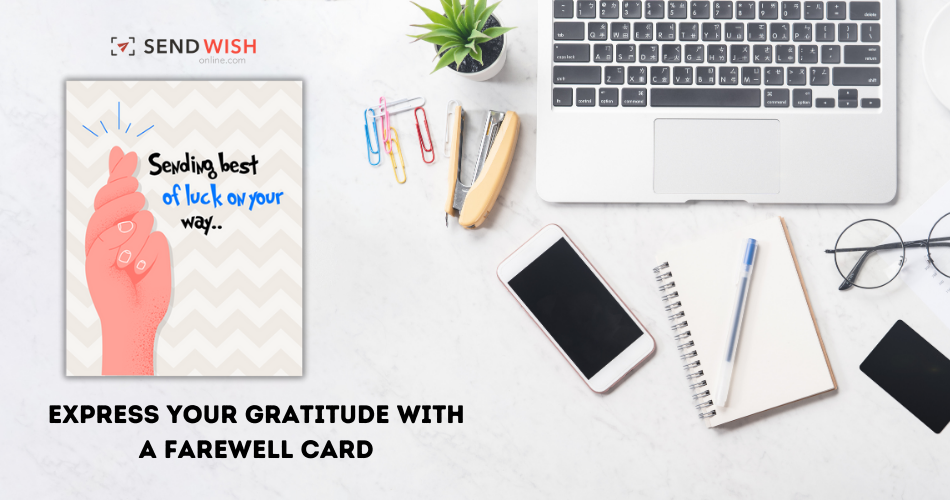Email Templates in Dynamics 365 Marketing
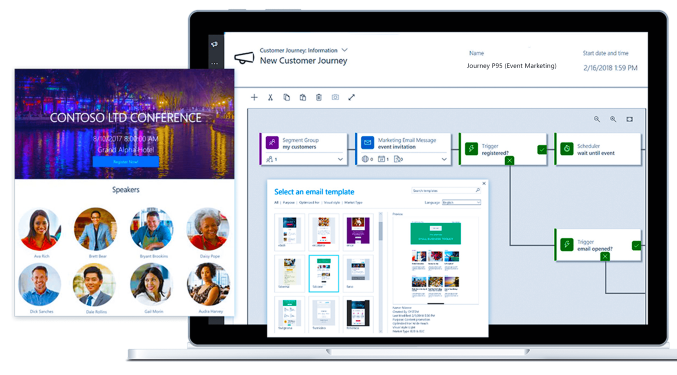
Introduction
Email marketing is a pivotal aspect of any successful marketing strategy. In the realm of Dynamics 365 Marketing, utilizing well-crafted email templates can make all the difference. This article explores the immense potential of Email Templates in Dynamics 365 Marketing and how they can optimize your communication strategies for enhanced customer engagement and business growth.
Leveraging Email Templates in Dynamics 365 Marketing
In the dynamic landscape of marketing, personalized and visually appealing email templates can significantly impact the success of your campaigns. With Email Templates in Dynamics 365 Marketing, you have a powerful tool at your disposal to streamline your email marketing efforts.
Email templates enable you to create consistent, branded, and targeted communication that resonates with your audience. You can customize these templates to suit various marketing campaigns, ensuring a professional and cohesive image for your brand.
From promotional offers to event invitations, these templates simplify the process of crafting compelling emails, saving you time and effort while ensuring the content remains impactful.
Maximizing Engagement with Email Templates
When it comes to engaging your audience, the presentation is key. Email templates in Dynamics 365 Marketing allow you to design visually stunning emails. Graphics, fonts, and layouts can be pre-designed and standardized, ensuring a visually appealing email every time.
Moreover, these templates facilitate the inclusion of dynamic content, enabling you to personalize emails based on customer preferences, behavior, or other parameters. This personalization significantly boosts engagement rates, leading to higher click-through and conversion rates.
Enhancing Efficiency and Consistency
Consistency is fundamental to a strong brand image. With Email Templates in Dynamics 365 Marketing, you can maintain a consistent look and feel across all your marketing emails. This uniformity not only reinforces your brand identity but also fosters trust and recognition among your audience.
Furthermore, these templates allow you to integrate with your CRM system, ensuring seamless data flow and management. This integration enhances efficiency by automating various aspects of email marketing, from contact list segmentation to scheduling and tracking.
Crafting Effective Email Templates
Creating effective email templates involves understanding your target audience, defining your goals, and aligning the design and content accordingly. Start by analyzing your audience’s preferences and behaviors to tailor the email’s content and structure.
Focus on crafting compelling subject lines and preview text that entice recipients to open the email. Use persuasive language and a clear call-to-action to drive desired actions.
Exploring LSI Keywords for Email Templates in Dynamics 365 Marketing
LSI (Latent Semantic Indexing) Keywords play a crucial role in optimizing content for search engines. When discussing Email Templates in Dynamics 365 Marketing, incorporating LSI keywords related to CRM, email marketing, customer engagement, and marketing automation is vital for improving online visibility.
By integrating these relevant LSI keywords seamlessly into your content, you enhance the article’s relevance and demonstrate a deep understanding of the topic.
Email Templates in Dynamics 365 Marketing: FAQs
Q: How can I customize email templates in Dynamics 365 Marketing?
A: Customizing email templates in Dynamics 365 Marketing is straightforward. Navigate to the templates section, select the template you wish to customize, and use the intuitive interface to modify text, images, and other elements.
Q: Can I track the performance of emails sent using these templates?
A: Absolutely. D365 Marketing offers robust analytics to track email performance. Monitor metrics like open rates, click-through rates, and conversions to evaluate the effectiveness of your email templates.
Q: Are these email templates mobile-friendly?
A: Yes, the email templates in D365 Marketing are designed to be responsive and mobile-friendly, ensuring a seamless viewing experience across various devices.
Q: How many email templates can I create and store?
A: There’s no limit to the number of email templates you can create and store in D365 Marketing. Tailor your templates to various campaigns, ensuring versatility and efficiency.
Q: Can I collaborate with team members on template creation?
A: Absolutely. D65 Marketing allows collaborative template creation, fostering teamwork and ensuring the templates meet the collective vision and standards of your marketing team.
Q: How do email templates in Dynamics 365 Marketing integrate with other marketing tools?
A: Email templates in D365 Marketing seamlessly integrate with other marketing tools and platforms, enabling a holistic marketing approach. Integration enhances efficiency and data management across your marketing ecosystem.
Conclusion
In the fast-paced world of marketing, efficiency, engagement, and consistency are paramount. Email Templates in D365 Marketing offer a robust solution to enhance your email marketing endeavors. By leveraging these templates effectively, you can create engaging, personalized, and visually appealing emails that resonate with your audience, driving success for your marketing campaigns.