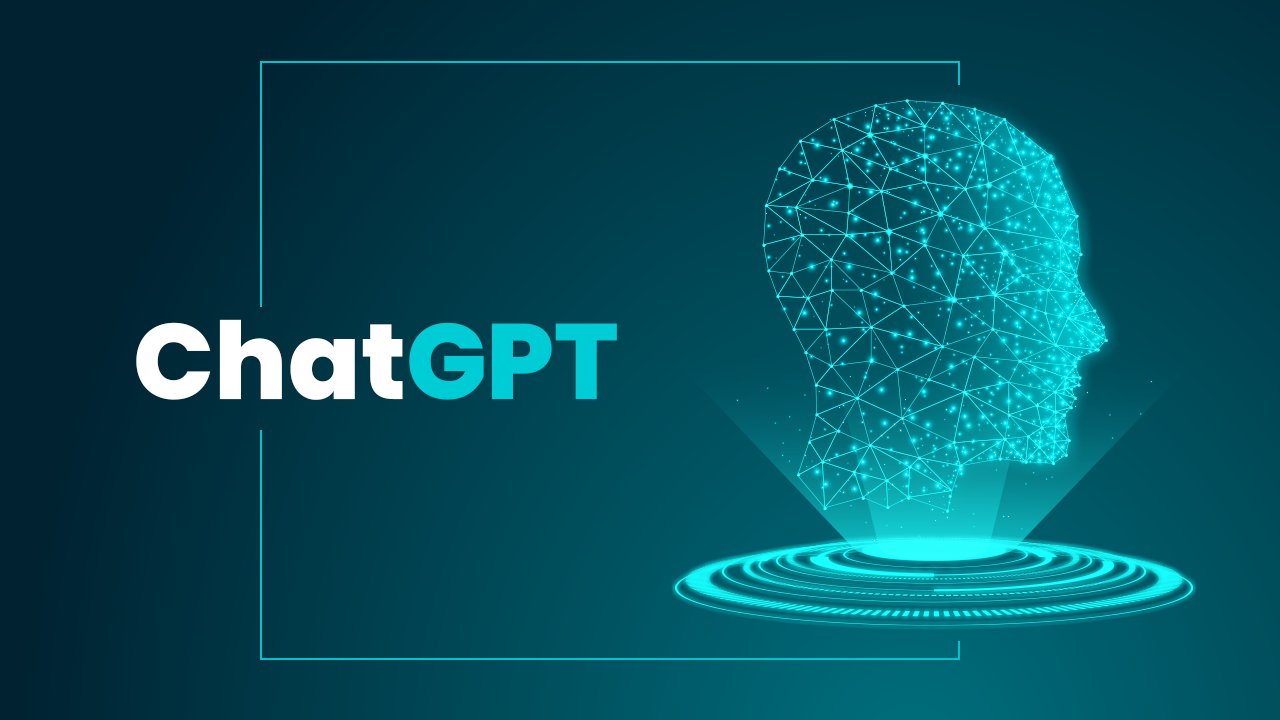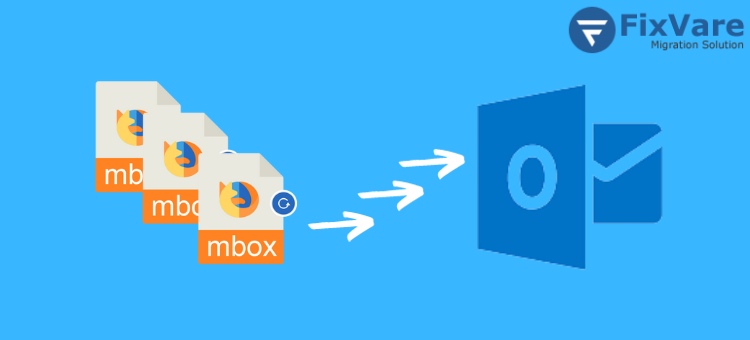Best Ways to Print A Read Only PDF File

You can easily print a read only PDF file if you read this document until last (portable document file) is a broadly used document to view and share documents. But if your PDF is restricted with some security passwords you can’t edit and it’s a hindrance in working or revising a file.
Because of the Read-only option a user’ wouldn’t be able to perform any operation they desired like printing or copying and that’s why most of the users are roaming for the solution but this is the end of your search. Document sometimes foremost works for the users but I can’t do it with restricted documents.
Why Not Able To Print A Read Only PDF File
- It means in a simplistic way that users can’t do apart from reading file contents because of restrictions by the creator.
- You can’t manipulate or edit in any way to a PDF file. Whenever you want to print you need to take permission from the author or ask for the password.
- But if you want to make off from this situation this article will lead you to the best solutions present in the current scenario.
- Most of the time you need to save time or need something very urgent as soon as possible but because of the read-only function you can’t edit or make it print according to your needs.
- Sometimes users need to put hardcopy in their working time but it’s impossible to print read-only documents
- So here we have some best methods that can give you insights about how to make it editable to the PDF read-only option.
Read Also:- How To Put Confidential On PDF
Why Do Users Put The Restrictions?
Once the framework of work has been completed or finished with the creating PDF file some users find it important to make it secure. Because they don’t want any kind of manipulation or unauthorized changes. For many businesses, this may also include the option to prevent copying and pasting of content so they disable it from the security section. Sometimes it’s crucial for users when they have filled out the form and don’t want any modifications along with that.
Print a Read Only PDF File by Best Methods
we have found these methods most suitable for every users be either it professional worker or college student these will work for every PDF users. you can use anyone between below listed methods and follow the guide:-
Print Read Only PDF In Adobe Acrobat
Adobe Acrobat is an application and software that helps users manage PDF files manipulate and create them and view portable document format (pdf) files. Adobe Acrobat comes with Adobe Reader software which helps to read users’ pdf files on a desktop or a website.
Here are some which you need to follow to enable comments in Adobe
- Select the File tab.
- Select Properties in the drop-down menu.
- Then click on the Security tab in the Properties dialog box.
- Once it opens simply Click on No Security in the Security Method options.
- Put the password in the dialog box and then select the OK button.
- once you are done with entering the password click an OK button in the alert box.
- Now click the OK button to close the Properties dialog box.
DRAWBACKS
- It’s quite difficult to go back and forth between the functions.
- There are some embedded problems with text scanning that cause sometimes characters to be misinterpreted.
- Sometimes the scanner doesn’t work properly and does’nt recognize texts or misinterprets it.
- Premium pricing is the biggest problem for weak finance institutions
- Expensive and overloaded with features user interface is not a likable program and is a long install should a cheaper simpler version be available for frequent-time users
- Adobe Acrobat Pro is needed to enable ad-hoc free editing. Because this software is too expensive for a casual or frequent user.
- Therefore basically only some type of working professional is out there who document creating or editing is an essential part.
Read Also:- Remove Owner Level Password From PDF
Professional Method
Try this SYSTOOLS Best PDF UNLOCKER Tool because it is very useful and helps you print a read only PDF file and help you to convert a lock file into an editable file so you can take the print off your documents without hassle because it is very budget-friendly and it has amazing UI which helps users take steps and that makes it user-friendly software.
- Printing
- Changing the Document
- Content Copying, for Accessibility
- Document Assembly
- Page Extraction
- Commenting
- Signing
- Filling Form Fields
Step 1. Install and run the application, then click on the Add Files or Add Folder button.
Step 2. Select one option from Save or Print as per your requirements.
Step 3. Then select the change for path selection for the files saving destination and click on the “Unlock” button.
Step 4. Successfully print a read-only PDF file.
Conclusion
Here we have solved how to print a read only PDF file with 2 amazing methods. In this article, we have discussed what Tool you should use and why to print read-only pdf. We have guided each step with clarity to make a good understanding for users. Most of the time users wonders why they are not able to print their file.
We understand your needs and that’s why we bring you the best and most effective tools that can solve your all problems related to restrictions of the PDF.