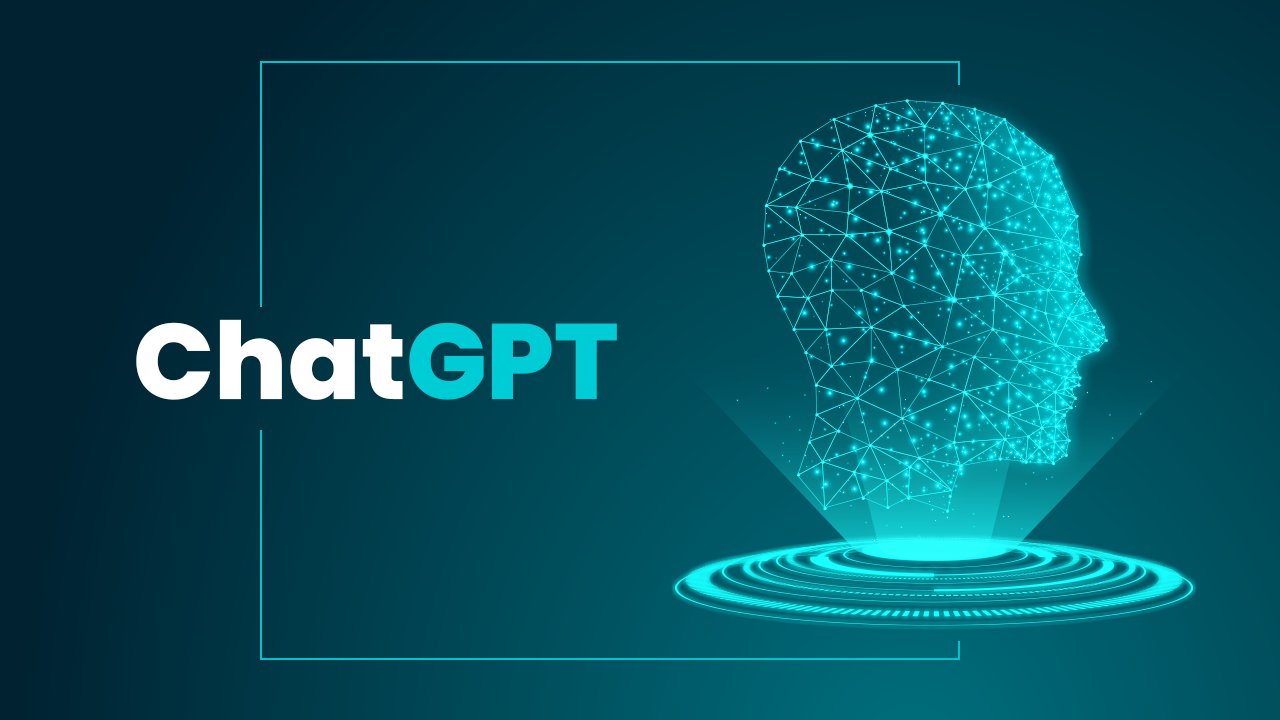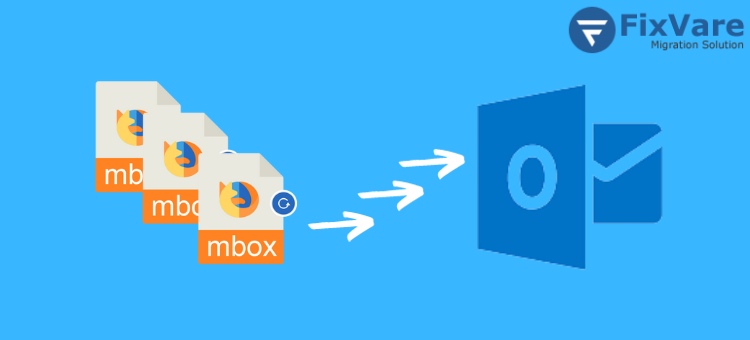Merge Archive Files Outlook- Get the Complete Guidance
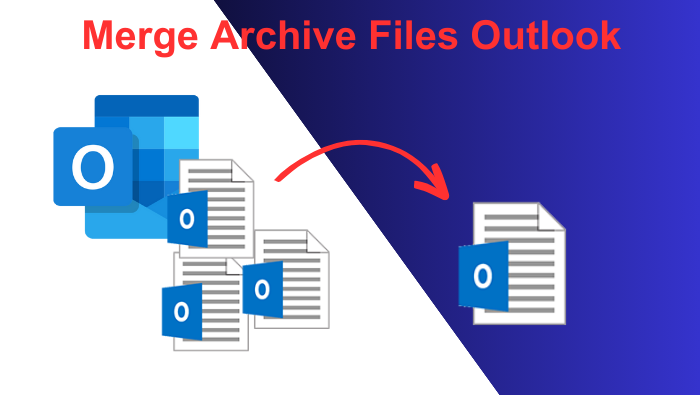
Summary:- Microsoft Outlook is well-recognized as one of the highly functional and convenient email clients for individual professionals and businesses. Moreover, if you’re using multiple accounts then, you might be seeking to merge archive files Outlook using convenient methods. Therefore, in this article, we will majorly focus on the queries and solutions for combining the archive files of Microsoft Outlook. So, read this content thoroughly and implement the below-mentioned methods effortlessly.
Microsoft Outlook archive is considered the most convenient in-house option of Outlook. Therefore, users can errorlessly move their older data including redundant emails, calendars, tasks, journals, contacts, and so on into a separate .pst file. In simple words, this archive PST file stores the data of your unnecessary items in different folders so that you can access them anytime. Also, if you are the one who is searching for the options to merge multiple archive PST files. Then, in this article, we will talk about the methods to merge the PST file using the expert-designed method.
Besides this, there is no doubt that Outlook users can create archive .pst files to make a backup copy of the mailbox data to abstain from the .pst file corruption. Also, you perhaps know that oversized PST files can hamper the performance of Outlook. Thus, the archive .pst option helps users to move the data to a separate folder. However, managing these archives and searching for some particular subfolders from these files is difficult and even ruins your time. Hence, combining the archive PST files together is a great relaxation for Outlook users. So, before delving into the solution, let’s first begin with the need to merge archive files Outlook quickly.
User Query:- Wait! Before heading to the causes, start with one interesting user query for the overview of the content. Hey, I’m a prominent user of Outlook email client. And, hence oversized PST is not one of the common issues. However, to avoid such practices I used to archive my mailbox item. As I have multiple archive .pst files, therefore, I want to merge multiple archive pst files. Please suggest to me any best solution and thank you for your guidance in advance.
Merge Multiple Archive PST Files- Know the Need
We have discussed one of the user queries where combining the multiple .pst files can add relief for the users to maintain the data easily and effortlessly. Also, there are various benefits incorporated with the merge archive files Outlook. Here, we are going to uncover the significance of combining multiple .pst files in one.
- Risk-Free: There are cases of loss of data and deletion of files accidentally. However, merging PST files is considered one of the best options for users to avoid this situation.
- Avoid Repetition:- If you’ve multiple .pst files in your archive folders then, you will frequently open and close files to access the data. Therefore, it can significantly ruin your time as well as efforts in doing the same work continuously. Hence it is suggested to merge the files for better performance.
- One-Time Sharing:- There is no doubt that if you have various archive pst files then, sharing them manually is a Herculean task. Also, searching for a particular file from multiple folders, you’re indeed going to put your efforts in vain. Thus, combine Outlook archives can make your work agile as you just need to share one .pst of file.
- Data Accessibility:- The more you have files, the more it will take your efforts to maintain them. Therefore, merging the data of multiple PST files into a single folder can make it easier for anyone to access the data in no time.
Also, follow this link to learn Migrate Outlook PST to Office 365 using Expert Tip
Merge Archive Files Outlook- Get the Quick Solution For All Version
In this section, we mainly focus on the significance of using the one-stop solution to combine the archive files. And, there is no question that maintaining several .pst files is not an easier task. Similarly, if you’re seeking to do them manually then, indeed you’re going to add more hurdles in your path. Hence, use PST Merge Software; one of the best and top-notch PST merge tools. It is a completely user-friendly and professionally suggested solution.
The benefits of using this software consist of excellent UX experience and can be easily run in all the versions of Microsoft Outlook application. Whether you want to merge multiple archive PST files or remove duplicity from the file, this tool independently provides privileges for the users to perform various activities without any kind of risk and errors. Now, let’s quickly learn the methods to install this tool on your computer.
- Firstly, install the above-mentioned software then, open the application
- Once you open the interface, click on Add Files or Add Folder to merge the file. Interestingly, this tool provides an advantage for the users to search the file using the Search File option.
- After adding the file, you have another option as well such as Merge and Join to combine the archive PST file in the same or a new folder. Now, press Next.
- Now, if you select the Merge option then, follow these guidelines
- In the next interface, you need to select Merge All Folders to merge archive files Outlook. Also, you can use the Options section to combine the file in an existing or new .pst file. Besides this, you can click on Merge Selected Folders as well.
- After following the above steps, select the Change button to browse the location. Now, click on OK in the checkbox. And, Next
- Also, you can use the Filter option to merge the data with the specification. Hence, you can select Types of items, Date Range, and even split the PST file to merge the file with selected data. And, move the cursor to Next.
- After performing all these steps, you can easily check the real-time merging process easily and save the file in no time. Most importantly, the resulting report of the file comes in .csv file format which includes all the details of your file.
(Pro Tip:- Using the above-mentioned tool, you can easily delete duplicate files effortlessly. Also, you can secure your file using the password protection options. Most importantly, it can maintain the folder hierarchy and combine Outlook archives including orphan archive files.)
Conclusion
Whether you want to merge two or multiple archive .pst files, doing them one by one is frustrating and creates a dilemma for the users and makes it effortless. Therefore, professionals rely on the software to merge archive files Outlook quickly and more seamlessly. And, using the above-mentioned tool, you don’t need any kind of specification to perform the application on your computer. Also, it can effectively combine the data in a single file without an Outlook environment. Now, start the application using the demo version and then, look up the advanced features to get the complete overview.