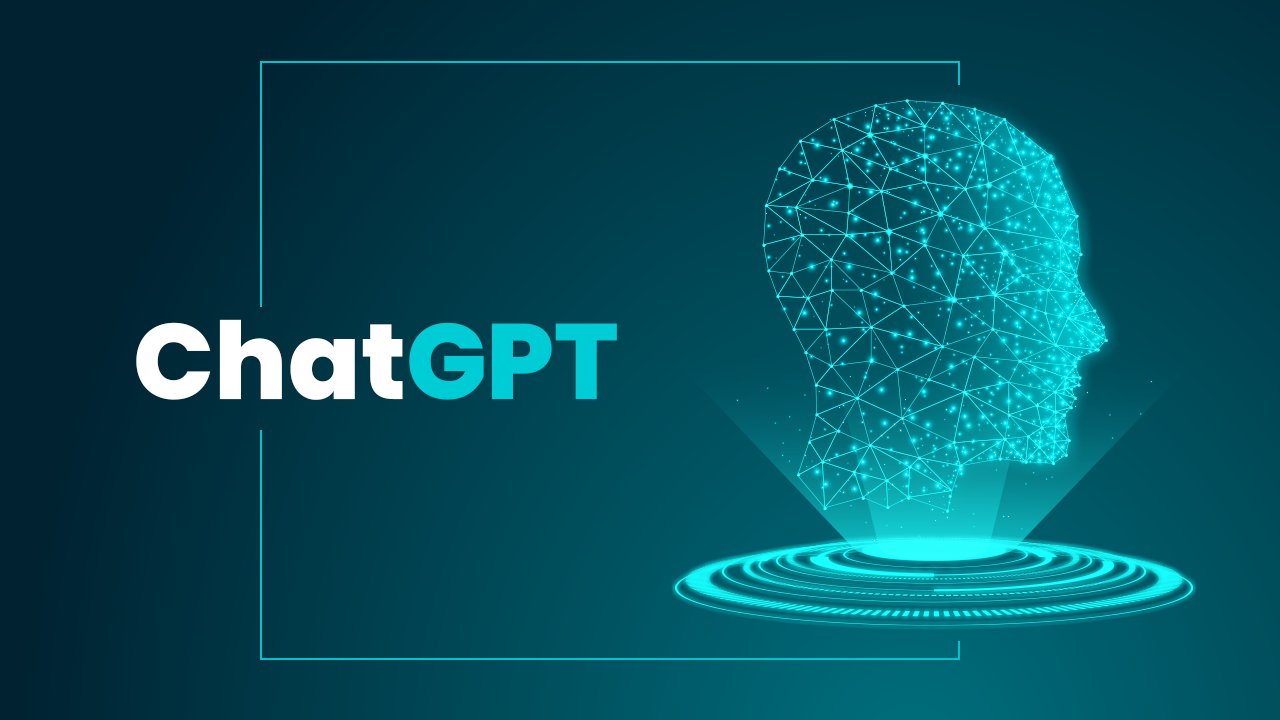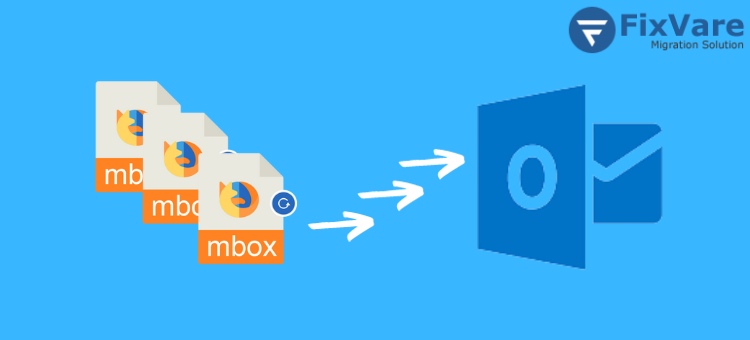Learn to Migrate Outlook PST to Office 365
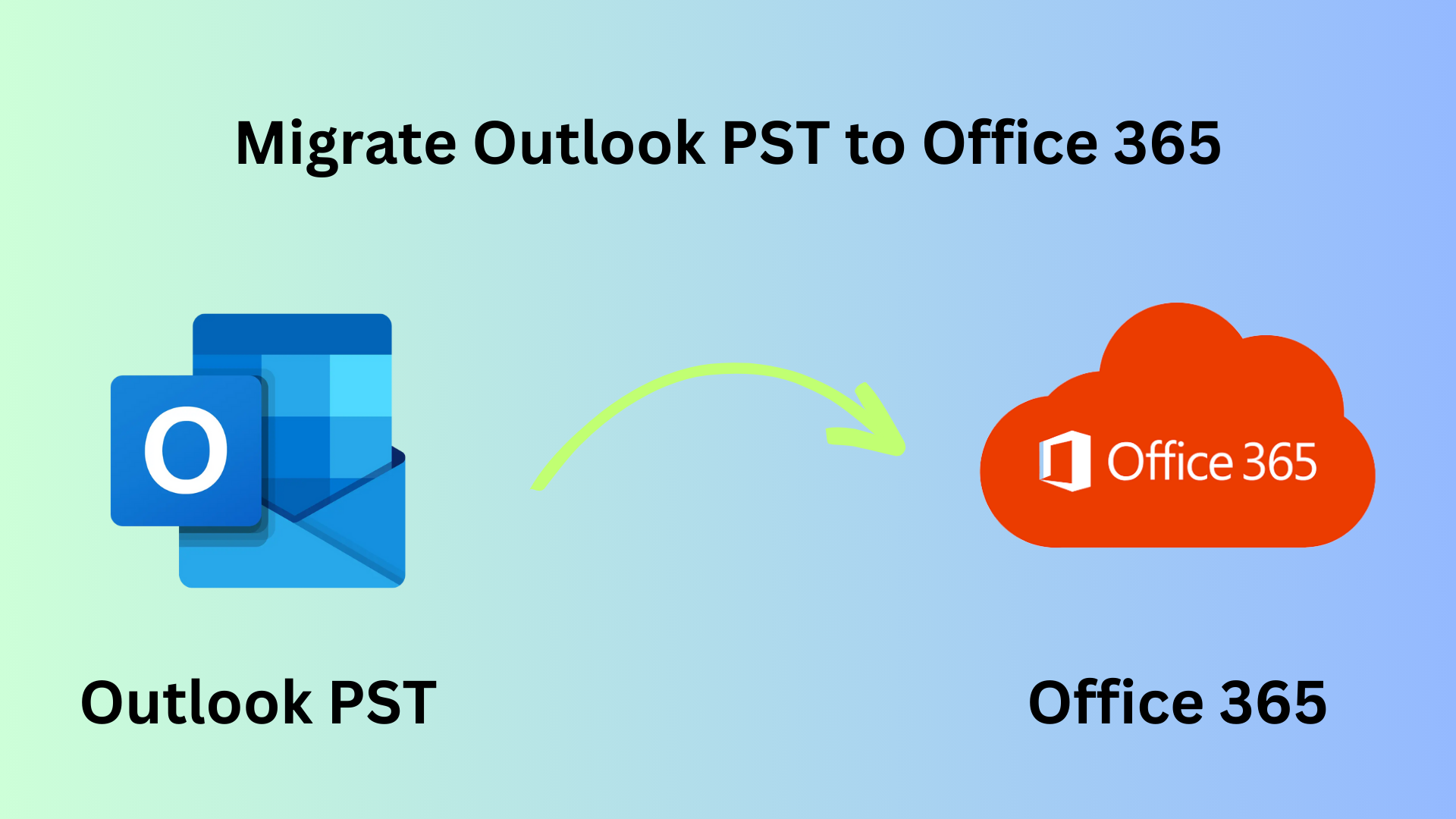
Summary: If you need to migrate Outlook PST to Office 365 manually it will be a time-consuming task. In this blog, we discuss that what is the meaning of a personal storage table and different methods to move PST files to Microsoft 365. Moreover, we also discuss a specialized tool that can directly export the file smoothly.
Meaning of Outlook PST
Outlook: It is an email client developed by Microsoft and it is widely used for email communication, task management, and scheduling.
PST files: It stands for “Personal Storage Table” and it is a file format used by Microsoft Outlook. Various types of data like emails, contacts, and calendar events are stored by PST file within Outlook.
Additionally, PST files act as local storage on a user’s computer and it contains all your emails for a specific account. It allows you to store your email data locally within your computer’s hard drive. Moreover, it provides you with offline access and you can manage your emails without an internet connection.
What is the Manual Method to Migrate Outlook PST to Office 365?
Here is a manual method to migrate Outlook PST file to Office 365:
- Import Outlook PST via Outlook Import Export Wizard
You can use this method when you need to move a few small Outlook PST files.
Step 1. You have to sign in or add your Microsoft 365 email account to the Outlook client.
Step 2. After adding the account, go to File > Open & Export and click Import/Export.
Step 3. Select Import from another program or file and click Next.
Step 4. Select Outlook Data File (.pst) and click Next.
Step 5. Click Browse to choose the PST file and click Next.
Step 6. Choose the Microsoft 365 email account and click Finish.
After the import, you can access the mail items from your Microsoft 365 mailbox.
What Are the Limitations of the Manual Method to Migrate Outlook PST File to Office 365?
Using the manual method for migrating PST file have several limitations. Moreover, it will make your procedure time-consuming, or inefficient mostly for larger migrations. Here are some limitations of it:
- You can use the manual method only for small-scale migrations. If you need to move your data on a large scale in this case the manual technique will be impractical. Moreover, it will need more amount of time and effort.
- When you use a manual technique you realize it is more susceptible to human errors like by mistake you select the wrong options during import/export, or mapping the inbox incorrectly. Additionally, it leads to data loss or corruption.
- In the manual method to migrate Outlook PST to Office 365, each step must be done by hand. Furthermore, it makes the process inefficient and difficult.
- While performing a manual method users have to be familiar with both Outlook and Office 365. Moreover, the ability level of the users can affect the migration accuracy.
- If an organization decides to migrate all their employee’s Outlook files to Office 365 then it seems to be impractical. Additionally, the manual approach is designed to transfer data for a single user only.
- Also read: Exchange vs Office 365
What is the Automatic Method to Migrate Outlook PST File to Office 365?
When you decide to use the automated methods to migrate Outlook PST files to Office 365 it can be performed with the help of the specialized tool. Moreover, experts recommend the software SysTools’s Professional Import PST to Office 365 Tool which can make your procedure easier.
The above-mentioned tool is used to migrate Outlook PST to Office 365 in a very simple way. This is especially used by organizations when they need to transfer their email data from on-premises Outlook or other email clients to Office 365 (Microsoft 365).
Here are easy steps to use the above-mentioned tool:
Step 1. Download and run the Office 365 Import Tool
Step 2. Choose Office 365 & Outlook as Platforms.
Step 3. Select Required Workload& Apply Filter.
Step 4. Authenticate Source and destination Platforms.
Step 5. Select Users & then Start the Import Process.
The key features of the above-mentioned tool?
Here are some key features of the above-mentioned tool:
- If an organization needs to transfer large amounts of email data so in this case the tool can be helpful. Moreover, it allows you to migrate multiple PST files to Office 365 simultaneously.
- This tool allows you to map PST files to the exact Office 365 user mailboxes. Moreover, it ensures that your data is imported into the selected accounts or not.
- This offers a delta migration feature and allows the user to migrate only new PST files since the last migration.
- This provides you with the date filter feature that can make it easy to select PST files based on specific date ranges. Additionally, it helps to manage the volume of data being migrated.
- It maintains your folder structure of emails within PST files during the procedure.
- When you complete your migration process the tool provides you a detailed report for the information of success rates.
Conclusion
In this article, we discussed the meaning of Outlook PST files and what are the manual methods to migrate Outlook PST to Office 365 step by step. We also learned the limitations of manual methods which can faced by users during the process. Moreover, we discussed the benefits of automatic methods and an expert-recommended specialized tool that can make the procedure easier.