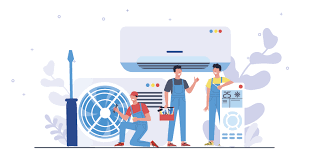How to Safeguard Your Cryptocurrency with a Hardware Wallet

The world of cryptocurrency offers incredible opportunities for financial growth, but it also presents risks. As a crypto investor, one of your most pressing concerns should be the safety and security of your digital assets. Use our exclusive store for crypto wallet Safepal Coupon Code to grab the best offers on your order. To protect your investments from cyber threats and theft, you need a robust solution: a hardware wallet. In this comprehensive guide, we’ll explore the importance of hardware wallets and provide you with essential tips on how to secure your cryptocurrency effectively.
The Ultimate Guide to Protecting Your Digital Assets
Cryptocurrencies are decentralized and, in many ways, secure. However, their safety largely depends on how you store and manage them. While online wallets and exchanges are convenient, they are susceptible to hacking and breaches. A hardware wallet, also known as a cold wallet, provides an offline and secure means of storing your crypto assets.
What Is a Hardware Wallet?
A hardware wallet is a physical device designed to keep your cryptocurrency private keys offline. It is immune to online threats and malware because it is not connected to the internet. This isolation makes it one of the most secure methods of storing cryptocurrencies.
The Advantages of Hardware Wallets
- Enhanced Security: Hardware wallets are immune to online attacks and malware, ensuring the safety of your assets.
- Complete Control: With a hardware wallet, you have full control over your private keys, reducing reliance on third-party services.
- Protection from Phishing: Hardware wallets prevent phishing scams and unauthorized access.
- Offline Storage: By being offline, they are not vulnerable to system vulnerabilities or online breaches.
- Long-term Storage: Ideal for long-term storage of cryptocurrencies, reducing the risk of theft or loss.
Selecting the Right Hardware Wallet
Several hardware wallets are available in the market. When choosing one, consider the following:
- Reputation: Opt for a reputable and well-reviewed brand with a history of security and reliability.
- Supported Cryptocurrencies: Ensure the wallet supports the cryptocurrencies you plan to store.
- Ease of Use: Look for a user-friendly interface and straightforward setup.
- Backup and Recovery: Check the backup and recovery options to avoid the risk of losing your assets.
- Price: Prices vary, so find a wallet that suits your budget and needs.
Setting Up Your Hardware Wallet
Once you’ve acquired a hardware wallet, follow these steps for a secure setup:
- Unboxing and Inspecting: Ensure that your wallet is sealed and untampered with upon arrival.
- Read the Manual: Familiarize yourself with the user manual to understand the device’s features and how to use them.
- Install the Wallet Software: Connect your hardware wallet to your computer and install the recommended wallet software provided by the manufacturer.
Generating a Strong Recovery Seed
- During setup, you will be prompted to create a recovery seed, a series of words that acts as a backup to your wallet. Write this seed down on a physical piece of paper and store it in a safe place.
- Do not store the recovery seed on your computer or online, as this can pose a security risk.
Transferring Your Cryptocurrency
- After setting up your hardware wallet, transfer your cryptocurrency from online exchanges or wallets to the hardware wallet’s address. This ensures your assets are stored in the most secure manner.
- Double-check the recipient address when initiating transfers to avoid sending your assets to the wrong location.

Secure Storage and Backup
- Once your assets are on the hardware wallet, store the device in a safe location. Consider using a physical safe or a secure, hidden spot in your home.
- Backup your recovery seed in multiple physical locations to guard against loss or theft.
Updating Firmware
Hardware wallets often release firmware updates to enhance security and functionality. It’s crucial to keep your hardware wallet’s firmware up to date to ensure the latest security measures are in place.
Accessing Your Assets
When you need to access your assets or make transactions, connect your hardware wallet to a trusted computer and use the provided software. Always ensure your computer is free from malware or viruses.
Additional Security Measures
While hardware wallets are exceptionally secure, consider implementing these additional measures for extra protection:
- PIN Code: Set up a strong PIN code to unlock your hardware wallet.
- Passphrase: Some hardware wallets offer the option of adding a passphrase to your recovery seed for an extra layer of security.
- Multisignature Wallet: For significant holdings, consider using a multisignature wallet that requires multiple private keys to authorize transactions.
Regularly Review Your Assets
Keep track of your cryptocurrency holdings and perform routine checks on your hardware wallet. Ensure that it is in proper working condition and that you still have access to your recovery seed.
Be Wary of Scams
Stay vigilant against phishing attempts, fraudulent hardware wallets, and other scams. Always purchase your hardware wallet directly from the manufacturer or from authorized retailers.
Keep Your Hardware Wallet Private
Never share your hardware wallet’s PIN code, recovery seed, or any sensitive information with anyone. Keep your wallet and its information private to prevent unauthorized access.
In conclusion, safeguarding your cryptocurrency is of utmost importance in the digital age. Hardware wallets offer one of the most secure and reliable methods for protecting your assets from online threats, hacking, and theft. By choosing the right hardware wallet, following best practices for setup and security, and staying vigilant against potential risks, you can enjoy peace of mind knowing that your cryptocurrency investments are safe and secure.